Mitel 6930 IP Phone
Introduction
E-MetroTel has been successful in configuring a Mitel 6930 IP Phone to register with a UCX server to process calls.

Prerequisites
The Mitel 6930 must have the following SIP firmware load installed:
- SIP 6.1.0.171

STEP ONE: On the UCX Server
- Login to the UCx Web-based Configuration Utility
- Navigate to PBX - PBX Configuration - Extensions page
-
Add an Extension for a Generic SIP Device with the following basic parameters:
- User Extension (e.g. 4475)
- Display Name (e.g. EMT)
- secret
- Click on Submit to create the extension
- Press the Apply Config bar at the top
STEP TWO: On the Mitel 6930 IP Phone
Connect phone to the network and power up the phone:
- Obtain the IP address of the phone by pressing the Settings button, then navigate to Status → Network → IP address
- The Web configuration page for phone can be opened in a browser using the phone's IP address.
STEP THREE: Configure Phone via Web Interface
Accessing the phone's web interface
- From a web browser, enter the IP address of the phone identified in step two above.
- Login as admin, the default password is 22222.
Configure SIP Line 1
-
Navigate to Advanced Settings → Line 1 page.
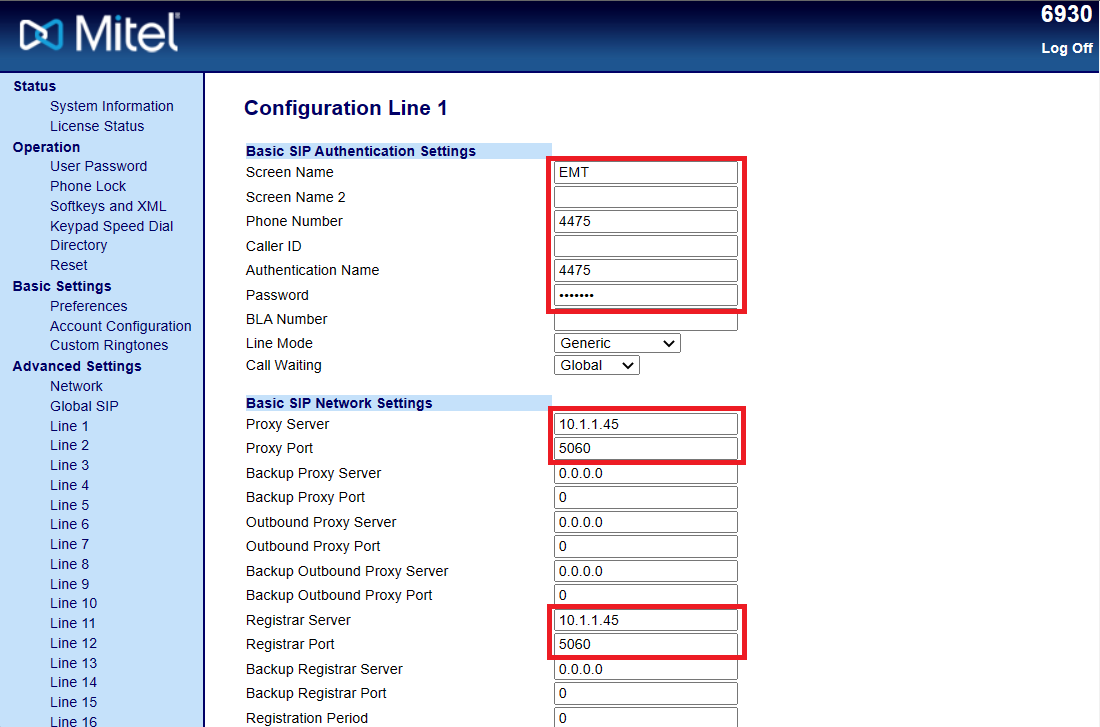
-
Under Basic SIP Authentication Settings, enter information for the following fields:
- Screen name
- Phone Number
- Authentication Name
- Password
-
Under Basic SIP Network Settings, enter information for the following fields:
- Proxy Server (IP address of the UCX Server)
- Proxy Port (SIP binding port of the UCX Server)
- Registrar Server (IP address of the UCX Server)
- Registrar Port (SIP binding port of the UCX Server)
- Click on Save Settings to save the configuration.
-
Screen on the phone when it successfully registers to the UCX:



